First of all, if this is your first time looking into LocaLoqa, you may want to read a little bit about the “What And Why LocaLoqa” and then continue here.
And for those who want to start with assurance that this is something that’s going to work – for you – instead of a waste of time, please click here for that two minutes pitch.
Now have you heard people saying that “Real estate agents are about to go away like the travel agents”? I myself have heard it (too) often, and I’d like to declare my position once for all that I don’t believe the realtors are going away, at all! Real estate properties are not as standardized nor as simplified merchandise like airline tickets that carry minimal subjective value. The purchase of a real estate property is simply too big a personal lifetime investment decision that cannot, and should not be fully and brutally automated (out) without human realtors involvement.
All the new and loud technology players on real estate business are onto the sexy domain of AI, Big Data or Online Listing. The daily agent/buyer/seller human interaction domain seems to be rather non-algorithmic and thus has been skipped by the avant-garde, although in reality this human interaction field has much room waiting for technology enhancement and renovation. And we are here to take a look at what can be done, and how.
Let’s start with recapping some of the real estate industry recent trends that are relevant to our current topic:
Arrival Of The New Species Real Estate Business Players
If you’re in the real estate business, you are surely aware of Zillow, Redfin, the new species online real estate listing aggregator sites. You may also have heard about the “Stop Zillow” movement which is a recent reaction on the rising tide of these online real estate listing online aggregators.
The present shifting toward online access and browsing of property lists by the property buyers is obviously a natural and irreversible trend that’s only growing stronger on the daily basis, with the continuing arrival of new players with new service features. The overall real estate business landscape is being re-partitioned and re-developed dramatically by these online players.
Players like Redfin and Zillow have their priorities set with emphases in:
- User (the property browser/buyers) base growth
- Niche listing features and technologies
- Representation of affiliated agents
- Growth of the affiliated broker/agent member base
- Innovative property sales handling/processing
Their reach is growing on the nationwide scale, and along the way signing up thousands of agents from traditional brokerage as affiliated members. Based on these on-the-ground forces, equipped with niche online facilities and innovative sales handling/incentives, Redfin and Zillow are often viewed by the non-affiliated realtors/agents as an realistic threat on their traditional business model and practice, and the revenue distribution. Such perceived threatening situation has prompted the arising of the reactions like the “Stop Zillow” movement.
Interesting enough though, the “Stop Zillow” movement itself is fundraising to set up its own online facility as well, aiming for the whole community of realtors/agents, in order to fight against the (recognized by the movement) inequality brought by Redfin and Zillow, and the like. In a sense the “Stop Zillow” movement seems to be actually confirming the irreversible trend of real estate business going online direction. The “Stop Zillow” movement will certainly have to provide something unconventional in order to prove itself to be “equal” for all realtors/agents, not just another Zillow or Redfin with a justified righteousness. The “Stop Zillow” will need to able to grow and sustain a critical mass in order to prove its points. This will take time to tell, say by mid of 2018.
New Bottle Old Wine – New Site Old Mindset
With all these competition and development on going, if you look and consider carefully, you’ll find that all the existing broker web sites, and all the Zillow, Redfin and Zillow-like biggies, are all driven by their property list as the core of their operation, regardless however it’s originally crawled, sourced, and aggregated. The most recent advanced feature probably is simply the throw-in of the online map for listed proper locations. Other than that, Zillow or Redfin or the others, are all built on the same core element – the property list, just like the same old good brokers’ web sites which had dated 10+ years back.
Of course photo quality are great now, and site storage not a constraint anymore, videos are definitely in, plus some 360° viewing with virtual walk-thru, etc. But it’s still the traditional pipeline of “list, view, compare, and click to email the agents behind all these” that has been there for the property buyers ever since properties appeared on online listing.
It doesn’t matter which real estate site the consumers are on for the property list browsing, when coming down to be ready to reach out to an agent for further questions, the consumers always end up facing an e-mail list of the (affiliated) agents behind the given site.
You (Agents) Have Been Undercut By Your Tool
Lots of consumers actually would like refrain from e-mailing with unacquainted agents much as possible. Human nature. For a consumer, e-mailing an unacquainted agent means that you’re proactively giving away your e-mailing address, exposing yourself online, and still you’re not sure if your question will be well taken by the agent. What happens if the agent becomes overly persistent? These concerns constitute the fundamental dilemma of taking part in the online world when you feel the need to reach out while also fear about the risk of revealing yourself.
On the other hand, for an agent, replying to say 30%+ of his/her daily e-mails that are from new unknown “potential” property buyers can prove to be a real productivity issue. Not that the agent does not want to engage with the new contacts, but that the ending result many times proved to be minimally productive. An agent needs to be engaging and courteous, but there’s a limit to the resulting productivity deprivation.
The worst part of the emailing mechanism is that, it’s one-to-one, it’s NOT group social nor public. However much the agent put into the message writing and attachment compilation for these replying e-mails, the efforts simply go in vain once the communication is over only with a big “Thanks”. And which is perhaps more than half of the cases? E-mail simply does not help you enhance your online portfolio nor add on to your online networking reputation.
And then with e-mail you’re only getting connected to those potential buyers who come to your affiliated site(s). You’re invisible and non-existent to those potential property buyers who’d never visited your affiliated site(s)! This is the whole reason why agents are flocking over to Redfin and Zillow and pay to get listed next to properties, so that they are there when buyers want to ask a question via e-mail. Fishermen are always in search of the next big pool flocked with fish.
There you have it: agents are driven to be “every where” for “every buyer” if e-mail is the only online connection channel to the potential buyers out there. Agents are driven to continue in the chase of next greenest online pasture, and to learn to adapt to the new online real estate business practice instituted by the next famous real estate site. Beyond the agents’ own sphere, once into the online world agents are at mercy of the online real estate sites and the limited connectivity they provide.
You Need To Go Beyond The E-mail
Thus the existing e-mailing channel as deployed by the property sites individually is, and has been, the unidentified weak point for ALL existing property sites. I’m not here to denounce e-mail itself, rather I’m referring to to the way it’s being used as the sole online communication channel by the property sites. Agents certainly should not, and cannot stop using e-mails. But there has to be some better ways to mitigate the situation and to open up an open, leveled, and safe communication ground for property buyers and agents, and perhaps even for the sellers, AND anyone else who are NOT in the property buy/sell loop yet has good reason and/or relevant information to share with the buyers.
Now LocaLoqa is NOT here to “Stop Zillow” or stop anyone else, or to stop e-mailing. Instead LocaLoqa looks to be the new facility to complement all these existing (and upcoming?) online real estate sites, namely facilitating a leveled open play field of communication for all agents in their awareness and responding to location specific property questions from potential buyers in the agents’ own territory. Highly flexible and practical DIY privacy control of the conversations is another major emphasis for LocaLoqa, so that communication goes open yet can be practically private when necessary. Yes, we’re talking about open field public access, while allowing one-to-one communication privacy control. The best combination ever possible.
Let’s see how.
LocaLoqa Rewires Property Business Connectivity
Property Buyers Using LocaLoqa
LocaLoqa is NOT going to replace brokers’ property listing web sites, or Zillow Redfin, and etc. LocaLoqa is the place where the property buyers come to AFTER going through his/her choices of property listing sites first, with specific properties and relevant questions in mind, and seek to raise their questions via LocaLoqa. The buyer would then have the property location and details already, perhaps available in another browser window/tab for standby usage.
Once logged in LocaLoqa as a registered LocaLoqa user, a property buyer navigates to the given property’s location on the LocaLoqa (Google) map and places his/her question on the relevant spot. The question placement position does not have to be the property’s exact location, as the question may be related to nearby neighborhood, traffic, school, park, grocery, and can be placed away from the property’s postal address location.
This is what’s great about a truly free position Q&A in that you can literally place a question on a mountain tip – if that is relevant!
Once placed on the LocaLoqa map, the question becomes visible to anyone visiting LocaLoqa, either registered users or unregistered guest visitors. You only need to sign-up for LocaLoqa user account if you’re to raise questions, or you want to respond to questions.
Your New Radar On Property Buyers
The creation of the new question may trigger some e-mail notification to other LocaLoqa users who had the notification trigger installed to catch new questions matching the filters of the trigger. Most likely your new property questions will trigger notification e-mails to brokers/agents in the area, and also to some local property gurus nearby the given property location in question. In this way a new LocaLoqa question automatically finds its way to the parties that can and are interested in responding to the new question, and accordingly initiates one or more one-to-one Q&A conversation threads.
LocaLoqa questions can be created and placed in either the map display mode or the list display mode. The map display mode is best to navigate, zoom, scan, and explore for others questions that the buyer may also be interested in. Visually oriented map exploration can ease the finding of questions, and stimulate your imagination in a different and creative way, as compared to when browsing a text based property/question list.
For buyers who are used to traditional Q&A format, switching from the LocaLoqa map display mode to the LocaLoqa list display mode will do the trick. In the list display mode the property buyer can (simplified small map) navigate to list questions, based on query filters such as question category, title/content keywords, sorting order, question response count, question age, and etc. The query is effective in helping buyers narrow down to matching questions in relevant area.
Buyers can even set up his/her alert triggers of any new questions (from other users) that fall into the query scope (area, keyword, categories, and etc.), so that the buyers get notified on questions of interest coming online. But, of course, the buyer is primarily interested in getting responses to his/her question that had been placed on the map. LocaLoqa does notify the question owner via e-mail upon any new responses on the given question. This is done just like most traditional Q&A services. The notification can be de-activated (unsubscribed) and re-activated per the user’s decision anytime.
Private Q&A In The Most Flexible Way
As an real estate agent do you share your buyers inquiry e-mails with other agents? That’s an absurd question, right? Not that the agent says bad things about the other agents in the e-mail, rather it’s a normal practice of business ethics to respect and give each other the privacy, confidentiality and free space.
How about the Q&A between the agent and the question asking property buyer?
The LocaLoqa lets the question owner determine the new question conversation “quiet period”. For example if the quiet period is set to two days, then any response in any thread (based on the conversation-parties) are invisible to all others for the first two days. After the first two days quiet period, the responses will become visible to the others, such that the others may “respond on the response”, i.e. join that particular Q&A thread conversation- as seen on traditional Q&A services.
The quiet period policy can be changed by the question owner anytime, and can range from zero days (i.e. answers are publicly visible immediately) to Quiet Forever (i.e. the answers remain private forever between the question owner and the one responding user).
Beyond the quiet period, LocaLoqa users can hide/reveal a specific answer (to users other than the owner of the given question), and also can hide/reveal the 1-to-1 Q&A discussion sub-thread between him/herself and another user on a given question. Combinations of these DIY control usages provide the truly flexible and practical one-to-one LocaLoqa Q&A conversation privacy.
LocaLoqa also lets user raise flag on specific questions, or block a particular user (from responding to your questions or your answers). The flagging and blocking mechanism are designed to take their incremental effects, i.e. it’s based on the “??? counts and you’re out” approach.
In the question list display mode, each question comes with its own unique public access link with encoded parameters for security purpose. The question owner (or anyone) can use/send this link of the question to others in order to raise the awareness to his/her question in his/her networking circle, e.g. via e-mail, twitter, blog, Facebook, linkedIn, and etc.
Property Brokers Using LocaLoqa
Get your brokerage a White Lable LocaLoqa for your own brokerage brand NOW! It is free. Your brokerage gets your white label LocaLoqa web page with your brokerage title and logo, and everyone coming thru your white label LocaLoqa web site into the LocaLoqa Q&A will be placed by default under your brokerage’s white label scope, so that you can start to build your own white label LocaLoqa online territory, expand your online Q&A community population, and you should know all the rest of how to benefit from this new niche online Q&A territory ownership!
Property Agents Using LocaLoqa
The LocaLoqa adopting logic is simple for agents – I’m referring to both the buyer agent AND the listing agent here. If LocaLoqa proves to be an open ground fertile with local property questions from the buyers who have low probabilities of reaching the agents via e-mail directly with these questions, then the agents must check out these Q&A and start to participate the discussion, in order to “be there” and “get a fair chance”.
I know that at this point some of you are going to ask if LocaLoqa is trying to monopolize the real estate Q&A domain? I will postpone my response for now, and just to say that LocaLoqa is an open leveled play field day one. Common good is what we’re going for, not to replacing anyone, stopping anyone.
Let’s get back to the agents –
An agent can sign up for a LocaLoqa user account and then proceeds to scan for property related questions in his/her business area. The agent can also set up new question alerts with personalized categories and scan radius around his/her base location. Once a new matching question raised by potential buyer is placed in the agent’s (new question alert) scan area, new question alert e-mail is dispatched to the agent. The agent can go directly to the given new question by clicking the question link provided within the alert e-mail.
Once arrived at the new question page, the agent can review the on-going public Q&As the buyer already had with others, if revealed. The agent can choose to start his/her own Q&A thread directly with the buyer on the one-to-one basis. Based on the “quiet period” policy of the given question, this new one-to-one Q&A thread may be public, or stay private for certain period or forever. The agent as the responding party also has the authority to force his/her specific answers to be invisible to all others except the buyer.
There are often situations where an agent does NOT want to reveal his/her conversation with the buyer to 3rd parties, and the quiet period and invisible answer mechanism can be deployed to practically serve the business purpose. And this is one of the major differentiators of LocaLoqa versus other traditional Q&A services such as Quora or Reddit. LocaLoqa’s privacy DIY leaves the control in the hands of the question asking buyer and the agent with great flexibility.
The (White Label LocaLoqa) Worlds In The (LocaLoqa) World
Now some of you may ask how can LocaLoqa become the fertile ground of Q&A from property buyers to start with? Part of answer to this is that, LocaLoqa provides ways to enable brokers/agents as the catalyst in boosting the market awareness for LocaLoqa among the property buyers. Essentially LocaLoqa will open up the LocaLoqa White Label Brand option to all brokerage firms such that each participating brokerage firm will own its LocaLoqa white label brand, e.g. “LocaLoqa of SuperHome Real Estate Company”.
Assuming that the superficial “SuperHome Real Estate” will first register for itself a LocaLoqa account, and then turn on the white label brand option, set its white label title, and upload the SuperHome business logo as the white label logo. With all these done, the SuperHome will immediately own the link ” https://localoqa.com/@SuperHome ” for its own unique LocaLoqa web page.
This customized web page carries the “SuperHome Real Estate” title and business logo. Any online visitor arriving at this SuperHome web page and proceeding to browse the LocaLoqa map and question list, will by default be placed within the SuperHome white label scope. And how does a white label scope matter?
How Brokerage Firm And Agents Benefit From Its LocaLoqa White Label Brand
When accessing LocaLoqa within the SuperHome white label scope, visitors see only questions previously raised (and responded) within the SuperHome white label scope. The white label thus essentially provides a carved-out separate online Q&A territory for SuperHome Real Estate. And naturally SuperHome should nurture its white label Q&A territory by bringing visitors or influencers from the sphere to the SuperHome white label LocaLoqa web site as many and often as possible, and encouraging the questions and answers as many and often as well.
SuperHome should put out words in its sphere about the availability of its new SuperHome white label LocaLoqa web site by deploying the unique web page link all over its online media and communications, e.g. brokerage’s own web site, Facebook, Twitter, e-mail signature, and etc.. The brokerage firm should as well coordinate all agents to tell about the white label LocaLoqa web site to their clients.
There is minimal resource required in promoting the brokerage’s own white label LocaLoqa as the whole online facility has been furnished and operated by LocaLoqa directly. Brokerage firms such as SuperHome benefits directly and immediately by acquiring the ownership of its own dedicated property Q&A ground, which provides unconventional leads to potential buyers, plus the boosted online image and reputation for the given brokerage firm and all its brokers and agents.
Get The Best Of Both (White Label and Non White Label) Worlds
There are property buyers who came to LocaLoqa directly instead of via any white label web site. These visitors may place questions in locations near a brokerage firm that owns its white label LocaLoqa. Such questions do not belong to any white label and do not show up within any white label scope. Thus the agents when browsing the LocaLoqa for buyers’ questions, should from time to time switch in-between the white label and non white label scopes in order to get to see ALL questions in the area without any miss.
The way to switch between the scopes are using the “See All” option. You can find details about this mechanism in the LocaLoqa User Guide.
Listing Agents Need To Get On LocaLoqa Too!
By checking out the buyers’ questions and responding to the relevant ones, a real estate agent gains the extended leads towards wining an opportunity of becoming a buyer’s agent. And in similar way a listing agent can also browse the potential buyers’ questions on some properties, and accordingly find opportunities to introduce alternatives (i.e. his/her own listing properties) to the potential buyers.
For agents in any role, the LocaLoqa Q&A ground opens up the safe and selective one-to-one private conversations or public discussions, which conveys a niche pool of highly potential property buyer leads. Remember that the most potential clients are those who do ask questions! Silent many be the majority, but the asking minority are good enough, that is if you can reach them.
Thus! Brokerage firms and agents can now own their own new dimension in reaching the potential buyers!
Local Property Gurus Joining LocaLoqa
Remember your last “I wish I knew” moment? There are situations and actions that we regret about, and we wish there were someone there to tell us otherwise. Most of the property buyers definitely carry such cautious thinking, and they take it as a real blessing when some of their hard-to-(find)-answer questions get responded on!
And, if you don’t mind my saying here, the property buyers appreciate the insights from the local folks more than those from the real estate agents, at least in their intuition by the personal nature. This is understandable and should be accepted as a fact of life.
And LocaLoqa as an open Q&A space with flexible DIY privacy control, can be a promising ground for those local gurus who are willing to share their local property insights by answering the property buyers’ questions under well-designed and well-deployed one-to-one conversation mutual privacy control.
“Agents, bring on your sphere of influencers!”
It is NOT practicable to expect the early stage active participation of LocaLoqa Q&A from the local property gurus, or from those who happen to carry applicable neighborhood relevant experience for particular property questions. This level of Q&A participation is only expected to be a secondary wave, to be led and enlightened by the first wave of property Q&A activeness on LocaLoqa among the property buyers and the local real estate brokers/agents.
It’s actually beneficial for brokers/agents to source and encourage those influencers and local gurus in the agent’s sphere to join the LocaLoqa, with the aim to bring more quality conversations to the local LocaLoqa scene, for better appreciation from the local property buyers, and to boost the liveliness of the overall local LocaLoqa play field. The property buyers benefit surely, and the agents benefit commercially.
(Anxious) Property Sellers Using LocaLoqa
A property seller leads an edgy life during the period starting when the property comes on the market, and up to when the property is sold. There are many “I wish I knew” moments with property sellers during this edgy period, especially about the way the property is being represented and how it garners responses in the market.
Parents love dearly their own children and are the only ones who can see their kids’ greatness, which may not always be readily obvious to the others. Property sellers are just like parents toward their property, hate to see that the others don’t see what they can see. Property sellers really love to hear what the others have to say about their property, and are ready to come on defense for their property anytime!
Even though property sellers are highly anxious to know about the market acceptance of their properties as listed, there is simply no way for them to obtain that sort of market information, not to mention any channel that they can use to provide their “positive” feedbacks. Not until LocaLoqa, that is.
Sellers Want To Talk And Now They Can
With LocaLoqa, the property seller gets to see exactly all the questions raised on his/her listed property, and should choose cautiously, responsibly, and ethically to respond to the questions, ideally with the disclosure of his/her seller role. This unique never-before seller to potential buyers direct communication channel of LocaLoqa is bound to exert a major impact on the dynamics among the property sellers and and his/her listing agents, the buyers’ agents, and the potential buyers themselves.
The seller should make it clear to the listing agent about the seller’s participation of LocaLoqa Q&A conversations on the given property, and perhaps to get the clarification/clearance ready with the listing agent prior to the actual Q&A takes place.
Never-Before Seller-Buyer Dynamics
This new LocaLoqa seller- buyer communication dynamics shifting is to be observed carefully and intently, in order to maintain the LocaLoqa Q&A as an effective and positive real estate communication ground without inflicting negative side effects. Hopefully with LocaLoqa’s flexible DIY one-to-one conversation mutual privacy control, plus the question flagging and user blocking mechanisms, there are sufficient safety guards in place for handling special scenarios.
We would of course love to hear your opinions on this perceived new shifting of property seller-buyer dynamics under LocaLoqa. Let’s hear them please.

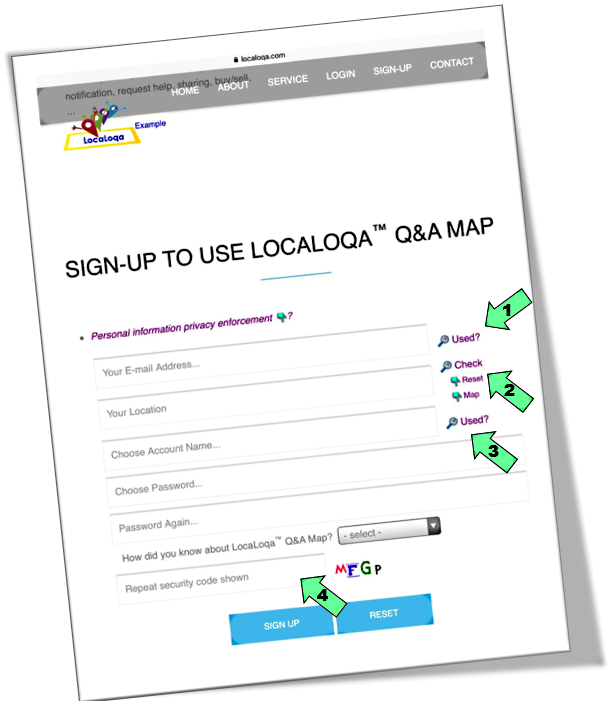


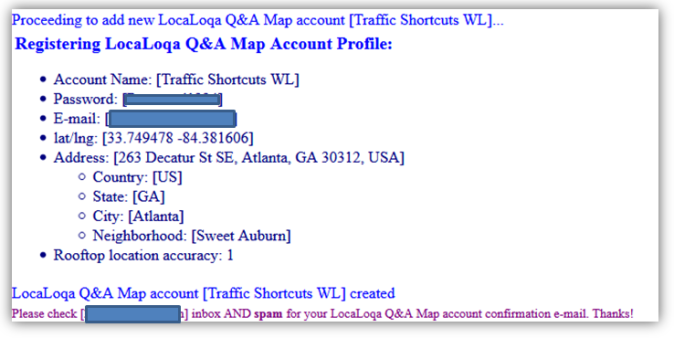
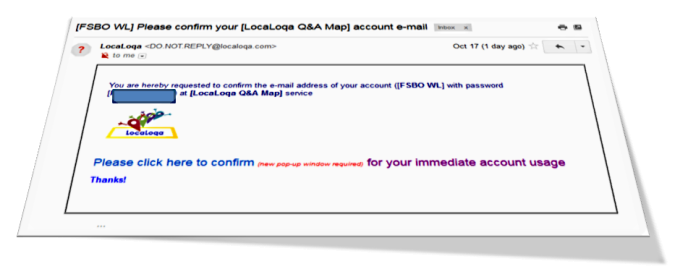
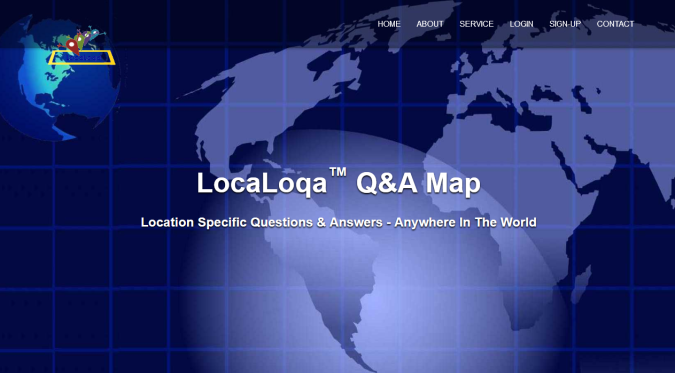

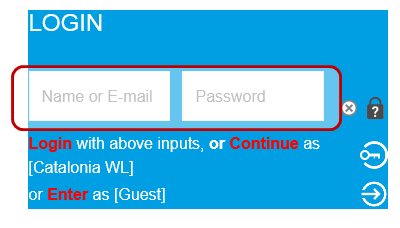
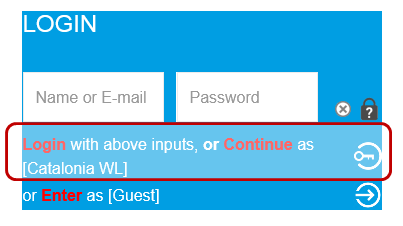
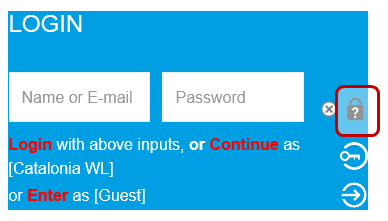
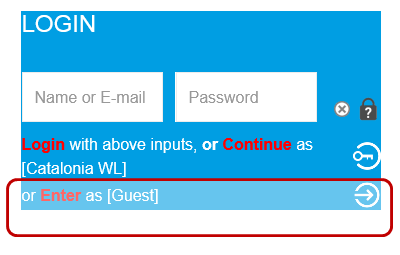
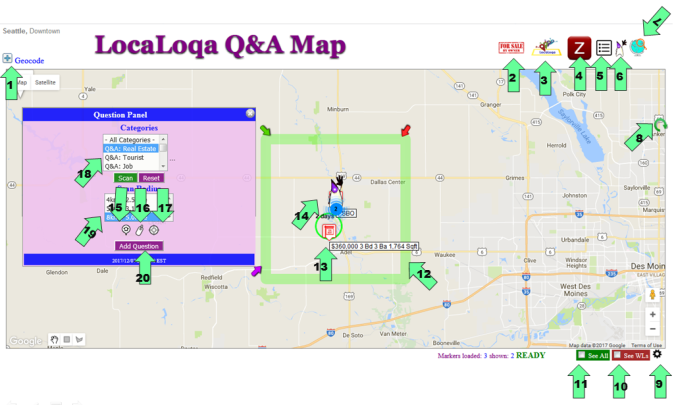

 (i.e. show it on the map)
(i.e. show it on the map)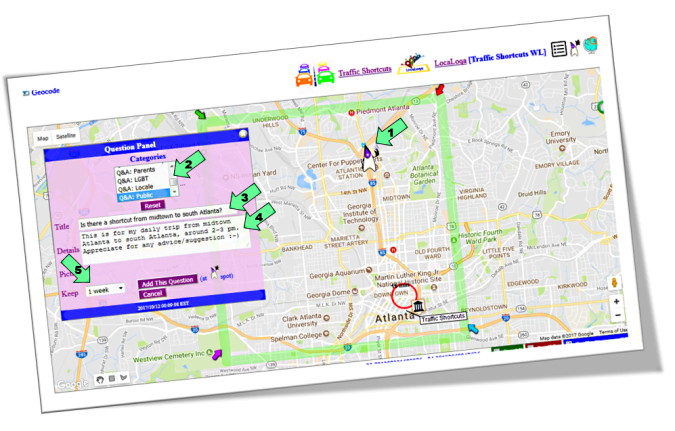
 at location to place the new question
at location to place the new question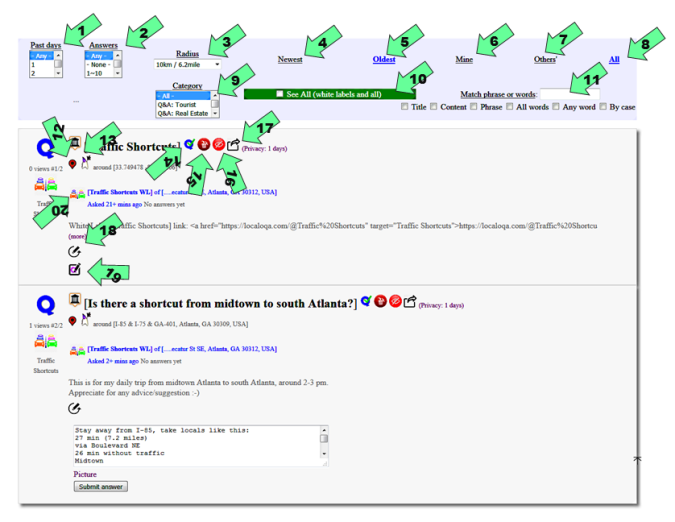


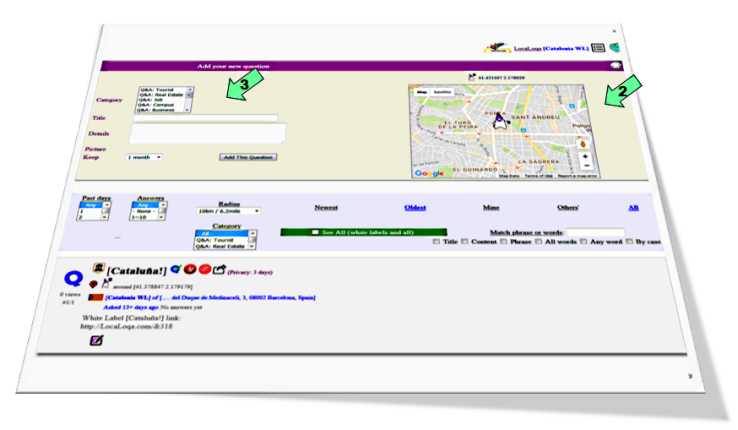
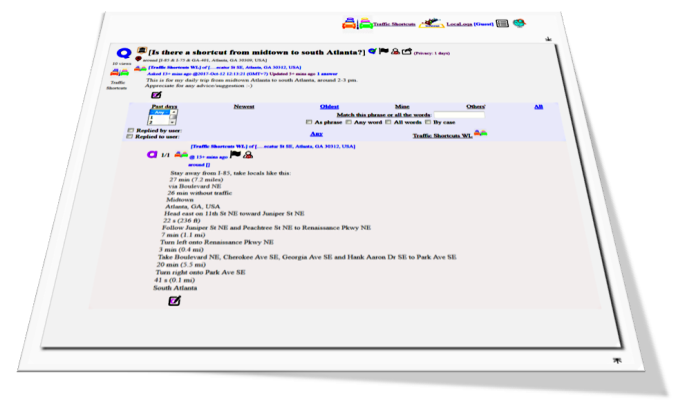

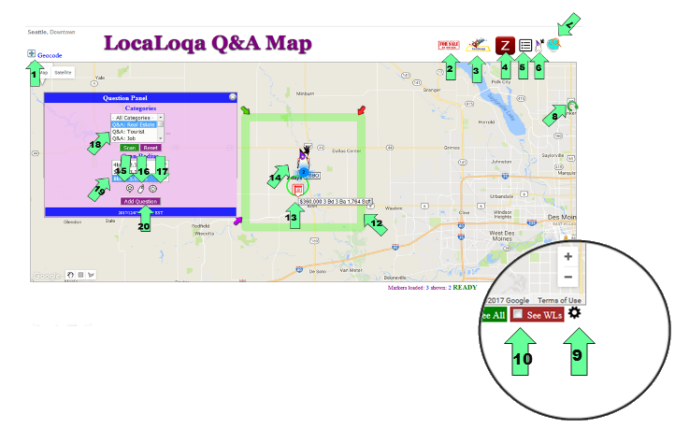

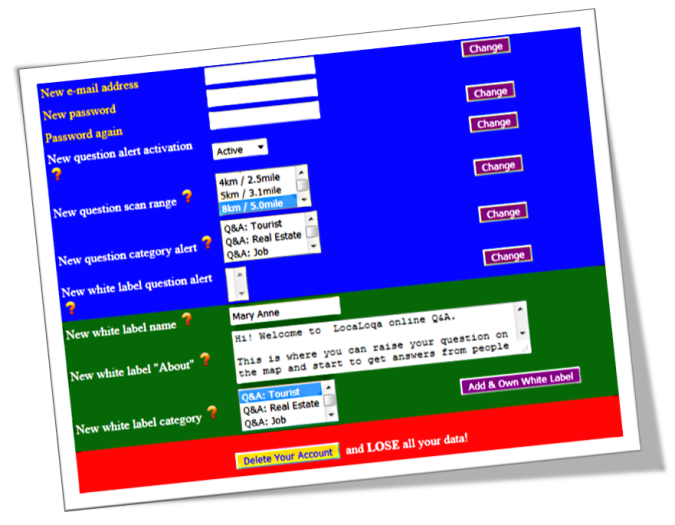


 Hi, a big welcome from YJ – builder of the LocaLoqa.
Hi, a big welcome from YJ – builder of the LocaLoqa.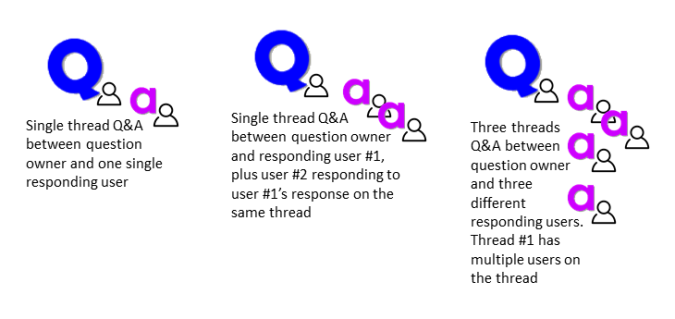 In addition to the quiet period, LocaLoqa users can also control the visibility of their specific answers, and the visibility of any 1-to-1 Q&A sub-thread. This means that you can hide/reveal any specific answer of yours, and you can also hide/reveal all the Q&A between you and another specific user within a given question’s Q&A full thread.
In addition to the quiet period, LocaLoqa users can also control the visibility of their specific answers, and the visibility of any 1-to-1 Q&A sub-thread. This means that you can hide/reveal any specific answer of yours, and you can also hide/reveal all the Q&A between you and another specific user within a given question’s Q&A full thread.